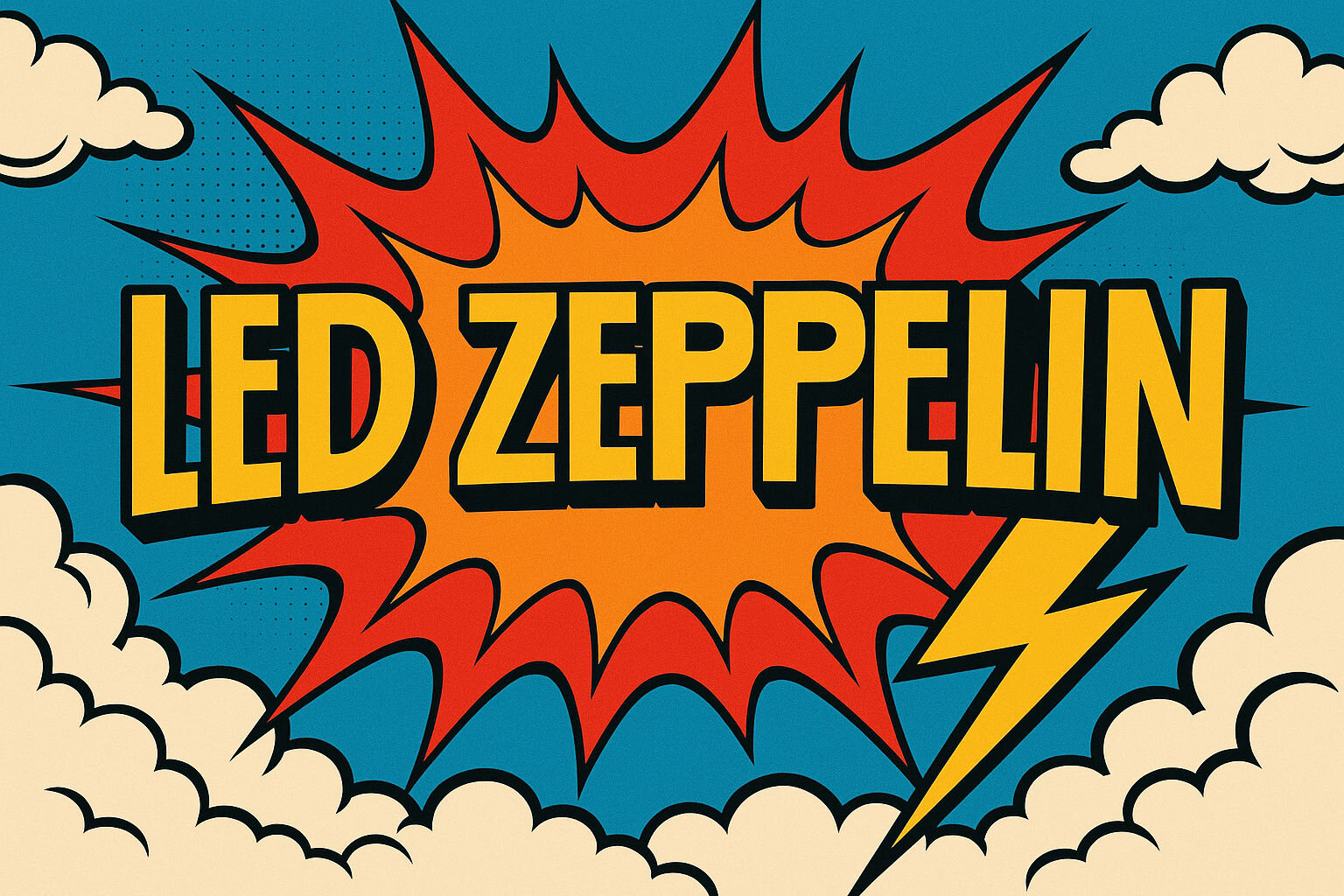Articles
-
Als sich im Jahr 1968 Led Zeppelin formierte, ahnte niemand, dass diese Band die Rockmusik für immer verändern würde. Was als Nachfolgeprojekt der Yardbirds begann, wurde binnen weniger Jahre zur Revolution des Klangs, zur Blaupause dessen, was Hard Rock, Heavy Metal und progressiver Blues in den folgenden Jahrzehnten prägen sollte. Die vier Musiker – Jimmy Page, Robert Plant, John Paul Jones und John Bonham – vereinten in ihrer Musik eine bis dahin unerhörte Mischung aus Kraft, Mystik, Virtuosi
- 0 comments
- 6 views
-
Die Inspiration der Musik entspringt aus einem tief verwurzelten menschlichen Bedürfnis: dem Drang, Gefühle, Gedanken und Erfahrungen in Klang zu verwandeln. Musik ist seit Anbeginn der Kulturgeschichte ein Spiegel der menschlichen Seele, ein Ausdruck dessen, was Worte allein nicht sagen können. Schon in den frühesten Gesellschaften nutzten Menschen Rhythmus und Melodie, um Freude, Trauer, Liebe oder Angst zu kommunizieren. Diese emotionale Kraft bildet bis heute das Fundament jeder musikalische
- 0 comments
- 26 views
-
In einer Ära, in der Streaming-Algorithmen Trends diktieren und Popmusik zunehmend nach austauschbaren Formeln klingt, hat sich die Indie-Musik zur eigentlichen Trägerin echter Emotion entwickelt. Sie ist das Gegenmodell zum Massenprodukt, die stille Revolution im Schatten des Mainstreams. Indie steht heute nicht mehr nur für ein Genre oder eine Ästhetik – es ist eine Haltung. Eine bewusste Entscheidung für kreative Autonomie, für Musik als Ausdruck und nicht als Kalkül. Wo der Mainstream glätte
- 0 comments
- 20 views
-
Wenn man an Gitarrenhelden denkt, erscheinen sofort Namen, die längst mythischen Status erreicht haben: Jimi Hendrix, Eric Clapton, Jimmy Page, Carlos Santana, Eddie Van Halen. Sie waren die Architekten einer Ära, in der die Gitarre nicht nur ein Instrument war, sondern eine Revolution in Klangform. Ihre Soli brannten sich ins kulturelle Gedächtnis, ihre Riffs definierten Generationen, ihre Bühnenauftritte wurden zu Ritualen der Freiheit. Doch was diese Legenden wirklich unsterblich machte, war
- 0 comments
- 29 views
-
Kaum ein musikalisches Element ist so ikonisch, so unmittelbar erkennbar wie das Gitarrenriff – jenes kurze, prägnante Motiv, das sich ins kollektive Gedächtnis der Popkultur eingebrannt hat. Von Chuck Berry über Jimi Hendrix bis zu Metallica: Das Riff war jahrzehntelang das Herzstück des Rock, das Symbol für Rebellion, Energie und Identität. Doch in einer Zeit, in der elektronische Musik, Sampling und KI-generierte Sounds die Bühne dominieren, stellt sich die Frage: Hat das Gitarrenriff noch ei
- 0 comments
- 33 views